Best Free Productivity Apps for Students and IT Professionals in 2025
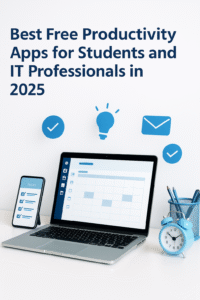
Whether you’re a student preparing for exams or an IT professional managing projects, the right productivity apps can save time and boost efficiency. In 2025, several free apps stand out as must-haves. Here’s a list of the best free productivity apps you should use.
1. Notion
Notion is an all-in-one workspace where you can take notes, manage projects, and collaborate with teams. Its free version is powerful enough for most users.
Best For: Note-taking, task management, project planning.
2. Trello
Trello uses Kanban boards to organize tasks visually. It’s great for managing study schedules, IT projects, or teamwork.
Best For: Project management and teamwork.
3. Google Keep
Google Keep is a simple note-taking app that syncs across all devices. Perfect for quick reminders and checklists.
Best For: Quick notes and reminders.
4. Microsoft To Do
A free task management app that integrates with Outlook and Microsoft 365. It’s lightweight and user-friendly.
Best For: Personal task tracking.
5. Slack (Free Plan)
Slack is a popular communication tool for professionals. The free plan includes 90-day message history and integration with essential apps.
Best For: Team communication and collaboration.
6. Evernote (Free Version)
Evernote helps organize notes, documents, and web clippings. While the free plan has limitations, it’s still useful for students and professionals.
Best For: Organizing notes and research material.
7. Zoom (Free Plan)
Zoom remains the most widely used video conferencing app. The free plan allows 40-minute meetings, perfect for online classes or short meetings.
Best For: Online meetings and classes.